The reason I'm writing about it is when I asked for it, I had all of these ideas about how it would work. In my mind, the Cameo would work like a printer. I'd see something I like, I'd print it, and it would be ready to go. Fortunately, when it arrived I was in the middle of Christmas chaos - you know, where you have gifts to buy, parties to plan, treats to bake, etc.? So, I didn't have time to play with my new toy. Instead, I started joining groups and reading articles about it while I tried to fall asleep at night. Thank goodness I did and for that reason, I am now writing ONE blog post about it. Why one post? Well, there's nothing worse than having to read 30 different posts to find what you need.
I can't promise you that I won't miss something, but I'm going to try to give you basic information to hopefully save you a few headaches and a little cash. Oh, and I'm not being paid by anyone for any of my opinions. They are just that - my opinions. Other bloggers may do it differently, but this is what has worked for this girl behind this computer screen.
1. Oracle 651 - Use for umbrellas, ring dishes, phone decals, or car decals, and things you want to be permanent for awhile. It is a more heavy duty vinyl, so it will hold up longer. I usually set my blade on 2 when cutting Oracle 651. Sometimes depending on the sharpness you will have to adjust it, but that's a good starting point.
2. Oracle 631 - Use for wall decals and things that you want to be able to get off later. It is not as heavy duty, so it won't be impossible to remove. I usually cut this vinyl with my blade set on 2.
3. Heat Transfer Vinyl (HTV) - This is for doing t-shirts/clothing. That's the biggest reason I wanted a Cameo. I prefer ThermoFlex Plus Color. It gives a little when you weed it out, so I'm less likely to tear it. I usually cut this vinyl with my blade set on 2. Sometimes, I have to set it on 3, but it's rare. If you order glitter HTV, then you will want to set your blade on 3.
1. Cameo Tools - They are cheap and last forever. You will need these to weed (pull out the pieces you aren't using) and to smooth down contact paper when transferring items. I have ordered them from Amazon and EBay. You can also find them at Hobby Lobby.
2. Cutting Mat - My one lasted around four or five months. However, you may want to keep a backup one. If it loses it's stickiness, you can make it sticky again. I included a video so you can see how to do it. However, I just chose to replace mine. Mine had cut marks where I made mistakes, lots of little lint, scrap pieces, etc. stuck to it, and it was worn on the sides. They are around $8 to replace and to me that's quicker and cheaper than trying to repurpose my already worn out mat. It is your call though, so here's a video so you can see what to do.
3. Contact Paper - Some crafters will tell you a specific type, but I just get the contact paper that you put on name tags. It's cheap, you can find it almost anywhere (Amazon, Walmart, etc.), it's clear, and it works well. You will use this when you cut vinyl that you want to transfer from your paper to another object like a ring dish or car.
4. Rubbing Alcohol - You will need this when using Oracle 631 and Oracle 651. Before you put vinyl on an object, you have to clean the object. This will help the vinyl go on better and last longer.
5. Heat Press (Only for shirts) - Technically, you can use an iron, but here's the deal. When making shirts, you have to apply even pressure. Well, if you use an iron and ironing board and you apply lots of pressure, the ironing board will break. To top it off, you want your shirts to last more than a few washes. So, while the heating press may seem slightly silly, it allows you to actually produce shirts faster and you won't worry about them lasting. I ordered mine off of Amazon and it's 15x15. Below is a link to the one I bought.
6. Teflon Sheet (Only for shirts) - Mine came with my heat press, but if you don't get one, you can order them off of Amazon. You place this on top of the vinyl that you've put on your shirt before pressing. This keeps the vinyl from sticking to your heat press or your iron.
7. 6x24 Clear Acrylic Ruler - This comes in handy for everything. You use this to make sure that you center things that you are applying to objects or shirts. I found mine at Michaels.
8. Scissors - I'm guessing this is self-explanatory, but just in case you don't have a good pair, make sure you grab some scissors.
1. There are LOTS of groups on Facebook. My favorite one is Silhouette for Beginners. Make sure you read the rules before you post. They are included on the image below. My favorite thing about this group is there is a file called Table of Contents. It's my go to place when I don't know how to do something.
2. You Tube has TONS of videos on everything you can imagine. Watch videos and search on Google for help. I learned how to use my machine watching videos and reading.
3. I typically attach my vinyl to the cut mat. You don't have to do that, but it makes it easier for me to cut multiple colors and pieces at once and it holds it in place much better. I don't think I've wasted any vinyl since I did this.
4. Glitter HTV needs to be the top layer when making shirts.
5. You can buy files from ETSY if the Silhouette store doesn't have what you want.
6. Your machine can do almost anything you can imagine including cutting card stock. Personally, I haven't used it for that, but it can do that. A lot of groups will recommend starting there, but I started my first cut on vinyl and I didn't have issues. Just make sure you read before you start and you will be fine.
7. Sign stores will often give you their scraps for free or for a pretty low cost. All you have to do is ask. Their scraps will typically be Oracle 651 or higher.
The only place I buy my vinyl unless I need it REALLY fast is API Crafter Supply. They are based in Georgia and they ship fast. They also do a lot of sales, so make sure you follow their Facebook page so you know when they are running a sale. I get that there may be other places a little cheaper, but back in December/January I actually decided to visit their store. I was just beginning then and they never made me feel that way. They answered 100 questions, cut tons of vinyl for me, and even threw in four or five samples and a booklet with all their colors. I've ordered from them around thirty times now and every order has been correct and I would say 25 of those orders had a sample or free item added to it. I also get everything I order within two days. So, here's a link to their store and their Facebook page.
I hope this post helps you get started. Here is my Pinterest board where you can find more ideas and information in case I skipped over something or you want more details.














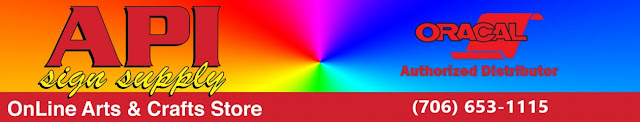


I am impressed with your learning curve! My Silhouette is living happily in its box...plan to tackle some projects this summer with you (and this post) as my inspiration!
ReplyDelete